Barcodes MicroQRCode
This will create an instance of MicroQRCode barcode.
Syntax
| microqrBarcode = Barcodes.MicroQrCode ( ) |
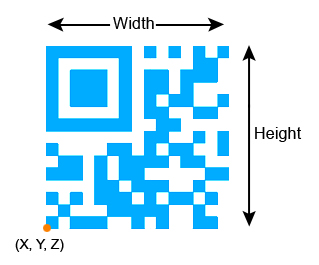
Properties
| Angle | float | Angle at which the barcode is placed along the positive X-axis. This can have +/- values in current angle unit. |
| AutoExpand | bool | Gets or sets whether the barcode size will be automatically increased if the current size cannot accommodate all the characters. |
| CodeSize | MicroQRCodeSize | Gets or sets the size of the QR-code. Refer the Code Sizes page for a list of enumerations. |
| DotDuration | float | Gets or sets the dot duration in milliseconds (for dot hatch style) |
| Elevation | float | The z coordinate of the MicroQrCode starting position. |
| EncodingMode | MicroQRCodeEncodingMode | Gets or sets the encoding mode of the MicroQrCode Barcode. |
| ErrorCorrectionLevel | MicroQRCodeErrorCorrectionlevel | Gets or sets the error correction level of the MicroQrCode Barcode. |
| HatchStyle | HatchStyle | The hatch pattern used to fill the barcode. |
| Height | float | The height of the DataMatrix. |
| Invert | bool | If true, Inverts the DataMatrix. |
| LineSpace | float | Gets or sets the hatching line gap of the MicroQRCode. |
| MarkingOrder | MarkingOrder | Gets or sets the order in which the hatch and the outline will be marked. |
| MaskPattern | MicroQRCodeMaskPattern | Gets or sets the mask pattern of the QR-code. |
| QuietZone | bool | Specifies whether the QuietZone of the MicroQRCode is enabled or not. |
| Text | string | Gets or sets the text of the MicroQrCode Barcode. |
| X | float | Gets or sets the X coordinate of the MicroQrCode Barcode. |
| Y | float | Gets or sets the Y coordinate of the MicroQrCode Barcode. |
Methods
| SetHatchingDirection(HorizontalHatchDirection hatchDirection, HorizontalHatchLineScanDirection hatchLineScanDirection) | Sets the hatching Direction |
| SetHatchingDirection(VerticalHatchDirection hatchDirection , VerticalHatchLineScanDirection hatchLineScanDirection) | Sets the hatching Direction |
Return Values
| Returns an instance of MicroQRCode type Barcode. |
Copy
Example
------ This program will scan a MicroQrCode applying the Dot hatch pattern
--Set the units as Millimeters
SetUnits(Units.Millimeters)
-- Laser Parameter settings
Laser.JumpSpeed = 2000
Laser.MarkSpeed = 1000
--Delay settings
Laser.JumpDelay = 100
Laser.MarkDelay = 100
--Assign MicroQrCode barcode to variable "var"
var = Barcodes.MicroQRCode()
--Barcode height is 14.4
var.Height = 14.4
--X coordinate is 0.5
var.X = 0.5
--y coordinate is 0.5
var.Y = 0.5
--Angle of the barcode is 30 degrees
var.Angle = 30
--Auto expand enabled
var.AutoExpand = true
--Apply Dot hatch pattern
var.HatchStyle = HatchStyle.Dot
--Sets dot duration as 100
var.DotDuration = 100
--Barcode includes "ScanMaster" text as the string
var.Text = "ScanMaster"
--Barcode size
var.CodeSize = MicroQRCodeSize.S15x15
--Specify Default as the encoding code
var.EncodingMode = MicroQRCodeEncodingMode.Default
--Specify M (Medium) as the error correction level
var.ErrorCorrectionLevel = MicroQRCodeErrorCorrectionlevel.M
--Specify the mask pattern
var.MaskPattern = MicroQRCodeMaskPattern.Mask0
--Scan MicroQRCode barcode
Image.Barcode(var)